There is little difference from the android phone used as a modem with Internet sharing from android to PC, the difference is if the android phone used as a modem and then the phone cannot be use to open other applications, but by using this application i.e the EasyTether app android phone just simply sharing Internet via usb cable so android phone can still be used to open another application. Internet speed depends on the speed of Internet access or provider use and 3g phone.
As I mentioned earlier this app called EasyTether an apk or android application that serves to synchronize or share Internet from android phone to PC or laptop via USB cable, and if for the opposite of sharing Internet or internet connection from PC or laptop to android this application can not do it, there is a reverse tethering applications, these applications can now connect to the internet or internet sharing of computer, pc or laptop to android.
EasyTether can be used in windws xp, windows 7, windows 8, vista, Linux, Mac OS X, etc., and can be used with bluetooth for android tablet. There are two choice of EasyTether like the paid and the free for the free EasyTether the called is EasyTether lite.
Note : sometimes when open google sites and sites related to the google site is not connect, try using alternate search engines like yahoo and bing.
Steps android phone of Internet connection sharing to your pc or laptop android via usb cable follows below:
1. Install your android driver in Windows2. Download EasyTether along with drivers for windows or Linux and mac here.
3. Download EasyTether lite app from android google play store or here
4. EasyTether installed on each device and activate EasyTether on android, but before activated your usb debugger must be switched on android go to Settings -> Developer options -> USB debugging.
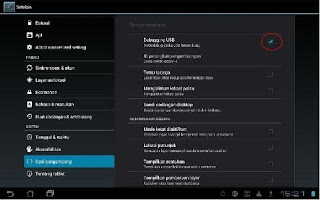
- Activate Internet on hp or tablet android and activate EasyTether.
- Enable EasyTether on your PC or laptop.
The steps above are a way to share the Internet from android to a laptop using a USB cable, so not share Internet from laptop to android.
This is the way to use the computer / PC and also if the laptop there is no wireless wifi device, but if there is Wi-Fi on a laptop or PC i suggest to use Wi-Fi connection, because it will be easier and the Internet may run very well. Can see here on how to share internet from android to PC/laptop via Wi-Fi.
Good Luck !!!



No comments:
Post a Comment