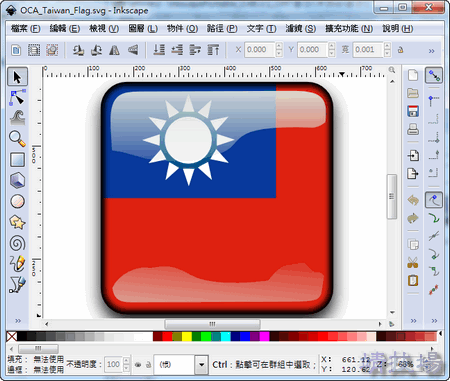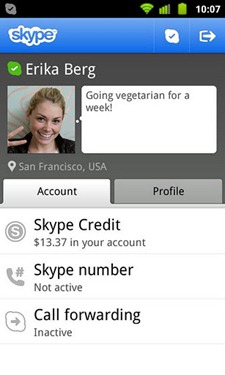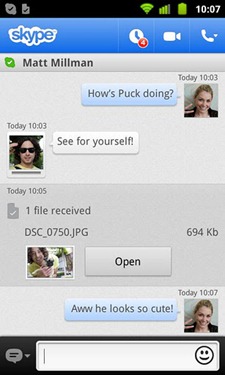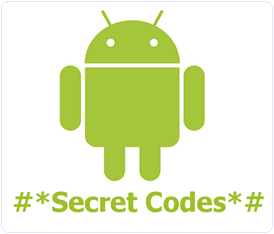「Inkscape」是款免費的向量圖形編輯器,支援的向量格式相當充足,例如:SVG、AI、EPS、PDF等格式,即使非向量圖,一樣可以開啟一般常見的PNG、JPG等,也許用的人不是很多,但是絕對是一款值得美工人員注意的好軟體,如果覺得Illustrator或者CorelDraw等軟體太貴的話,那麼就可以用這套軟體來替代喔!
繁中語系切換:「File」→「Inkscape Preferences」→「Interface」→選擇「Chinese/Taiwan (zh_TW)」,然後關閉視窗後再重新啟動Inkscape就行了