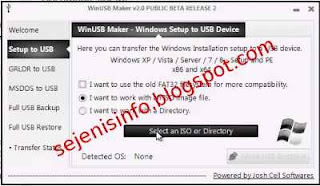Actually many a great applications or software windows live CD installer maker but here I will only review this software. The name is Winusb maker and almost all the windows can be boo table usb flash drive like windows xp, windows 7, windows 8. Note: Flash disk be formatted then the data are in the flash disk must be backup and capacity should have a minimum of space flash disk should have a capacity of 2GB for windows xp, for windows 7 have to 3gb and windows 8 as big as 5GB.
The Picture above is the latest version of WinUSB Maker version 2.0.
Here's how to make or install windows to usb flash disk:
1. Download WinUSB Maker its application here2. Extract the downloaded file in the desired place
3. Plug usb flash drive into your pc or laptop
4. Open folder winusb maker and run WinSUB maker.exe, if the flash drive is read by WinUSB Maker will be available at the welcome tab, and select the usb flash disk to be installed the windows
5. There are several options such as creating a bootable disk with the grub grldr boot linux and msdos bootable.
6. I do not recommend using that pirated windows, use the original windows. To begin to install windows xp or other windows by clicking the ISO file just click "Setup to USB" and select "I want to work with an ISO image file" and click on its button below "select an ISO file or directory" windows xp iso to choose in the disk directory, for start copying click the "Make USB boot able".
7. For copying windows in folder or in cd/DVDROM can click on the button "I want to work with a directory" Then again click the "select an ISO file or directory" to find the folder or CD/DVD ROM windows live to be in to a boo table usb pen drive. To start copy files to usb flash disk click the "Make USB boo table" and wait for finish.
8. After a flash disk already contains a live boo table CD windows xp sp2, sp3 or windows 7 or windows 8 to install probably already know how to install it, for that was a newbie can do as follows below. I told again that I do not recommend using a pirated windows.
How to install windows xp sp2, sp3 via flash drive:
1. Flash disk is definitely its already filled windows live CD.
2. Plug the usb flash drive on a computer, laptop, notebook or netbook then change the settings in the bios on the boot disk is part of the first set to 1st boot to usb boot or by restarting the computer and press button specified boot option settings by a computer, such as in general the key to make the disk boot option F7, F8, F9, F10, F11, F12 select one of them according by your computer settings, so the boot option will appear when it appears click boot to usb.
3. After booting to flash the initial display will be as shown below and press enter to continue.
4. Then the display will be seen below, click Enter to continue.
5. Next is up to you, that is probably already know to install windows, just follow the instructions given at the time of install windows xp in usb flash disk.
Besides WinUSB Maker there are some free software to install windows xp and other windows into usb flash disk that are:
1. WinToFlash, Can be used for bootable windows xp, windows 7, windows 8, 2008 and others.
2. WinSetupFromUSB, can boot to windows and Linux
3. Xboot Multiboot usb pendrive iso creator, for Linux and windows
4. Windows 7 USB / DVD download tool, which is an official tool from Microsoft, can be used for windows 7, Windows 8.
Sorry if here I give some examples of the software to install windows xp and other windows, not clear how to install windows xp that detail.
For those reasons, if there is a mistake in this article I apologize.
But I hope this paper could also be useful to those who want a little bit of my knowledge of the tools or software to install windows from usb flash drive.